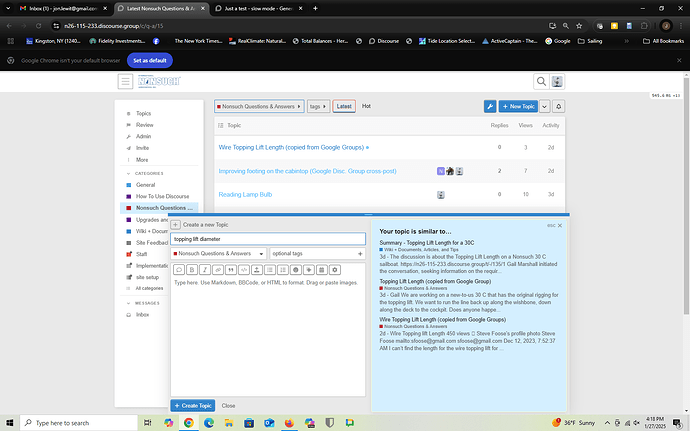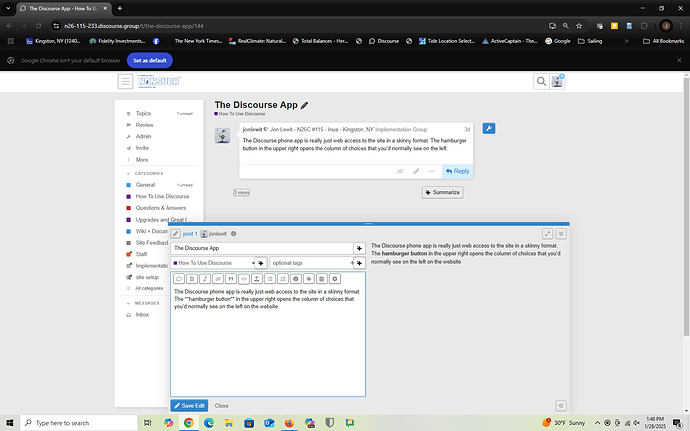Now that you have hopefully visited the website and looked around a bit, it’s time to take a look at how you interact with Discourse.
[click on the screen shots to see the full page]
Auto Search During New Topic Creation
When you create a new topic in Discourse, the elves do a search in the background to see if there is already a similar topic (see the lower right section of the screenshot). As we build up content, or if we end up importing 6,000 old topics from GG, the matches may not be spot on (the better the topic title, the greater the chance for a good search), but it is a starting point to cut down on duplicate postings, or re-answering the same questions.
You can post on to an old thread unless it is too old and has been closed.
Creating or Editing a post
When you create or edit a post, a two sided window opens on the lower part of the screen. On the left side, you do the editing. It has a reasonable set of basic formatting functions (which on occasion can be a PITA), and on the right is the formatted text as it will will appear in the post. (it uses “markdown” formatting. A WYSIWYG editor is in development)
What a Discourse Email of a Post Looks Like
If you opt to be in mailing list mode, then you get an email for every post. (This screenshot is from Outlook). The topic name (subject) is across the top, as always. The post is pretty much like what you see on the website.
At the bottom, you can click on the Visit Topic button to go directly there on the website, where you can scroll through the complete topic thread and reply. To just reply, you click the usual email reply arrow.
What a Daily Digest Email Looks Like
You can opt to receive a summary of the day’s, or week’s postings if you opt for “digest mode” on the Preferences - email page. It keeps track of when you were last on the site and summarizes the posts since then. This is what a digest email looks like:
If you click on the “New Topics” or “Unread Notifications” you are taken to the current list on the website.
If you click on a topic’s “Read More” you are taken directly to that topic. (in this screen shot, the other two new topics are off the screen)
If you try to reply to the digest email itself (which is not a topic) you will get back an error email:
-----
You replied to a Summary email, which is not accepted.
-----
Way at the bottom (cut off in this screen shot), there is a link to go to your email preferences page should you want to change your settings (turning on/off mailing list mode, or setting the frequency to receive digest emails), plus a link to unsubscribe from receiving emails.
Once Again - About Replying to this posting
We would like to keep down the “noise” that discussions about Discourse can generate on this Google list. If you have a question or comment, unless you believe that it would really be of general interest, please don’t reply to the list but send it in an email to ina.discourse@outlook.com
We will respond and if appropriate, add the post and response to the Email Submissions topic within the General category on the Discourse site.
The test site is https://n26-115-233.discourse.group/
If you would like an account on this site to try it out, please send an email to the above address, or to my address: jonlewit@gmail.com
(I’m hoping a few more of you will).
No cost, no obligation. Operators are standing by…