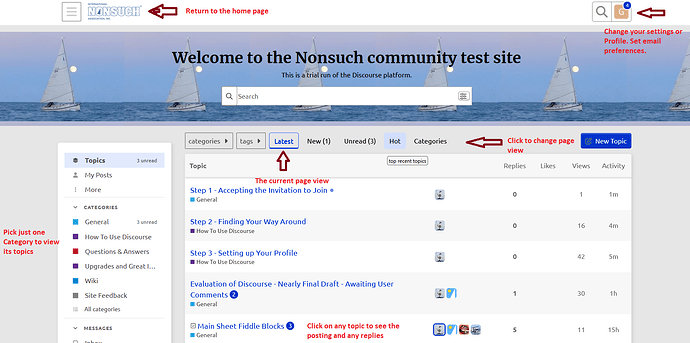Starting with some basics -
Discourse has some slightly different jargon. What was a “Conversation” in Google is called a “Topic” here.
To start a new discussion on this site you start a new topic, by clicking on New Topic. This first posting starts a Topic with that title that you select (in Google, it was the subject of your email). All replies become a part of that topic’s “thread”.
This is new - Topics belong to a Category. That’s the organization - Categories contain topics, which are a sequential thread of the original posting and its replies.
Back to what you are looking at - the majority of the screen is taken up with a chronological list of topics. In the line of choices across the top of that list, you’ll see that Latest is in a box and highlighted. You’ve got the topics with their category listed underneath, the profile pics of the people who have posted to that topic and a few other topic stats.
To see a different view, click on a different choice in that top line - try Categories. That will have two columns - a list and description of the different topic categories on the left, and the Latest topic list on the right. Pick one of those categories and the screen will display just the topics in that category. Click back to Latest, or Unread.
If you ever lose your way, you can click on the INA logo on the top left and it will take you back here. The view via this route will be slightly different - it will sort your unread topics to the top.
Running down the left hand side of the screen is box with all of the areas you can go to directly. The Topics screen, particular categories or tagged postings, sending messages to other members - things to try out as you become familiar with the site.